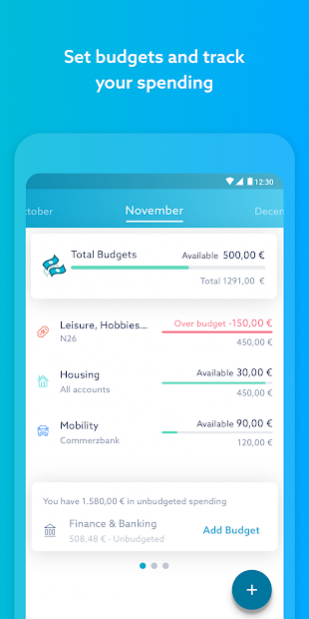Version History
Here you can find the changelog of Zuper Finance Coach & Banking since it was posted on our website on 2019-09-20.
The latest version is 4.34.0.1 and it was updated on soft112.com on 19 April, 2024.
See below the changes in each version:
version 4.34.0.1
posted on 2021-04-27
With this release we are presenting you a Weekly Digest - a nice overview of your financial state in the last 7 days! You can access it from Dashboard or by tapping on a notification (make sure they are enabled)!
We’ll be happy to hear from you: reach out to us at feedback@getzuper.com and let us know how you like the new update!
version 4.30.0.1
posted on 2021-03-02
Our spring cleaning has already started! Over the past days, we’ve polished the Accounts screens, re-arranged some designs and threw out some bugs.
As always, we’d love to hear from you. Reach out to us at feedback@getzuper.com with your feedback, ideas and recommendations!
version 4.29.0.1
posted on 2021-02-19
In the last few weeks we were working on improving our bank account connection flow - so everything could run smoothly for you!
Do you like what we are doing with Zuper? We are always happy to hear from you - say hi at feedback@getzuper.com!
version 4.28.0.1
posted on 2021-02-01
In this release we have included some bug fixes, and we have also improved our Budgeting feature to make your Zuper experience flawless!
Check back for the next update, we’ve got some exciting things coming your way!
Stay tuned, and don’t hesitate to say hi at feedback@getzuper.com!
version 4.26.0.1
posted on 2020-12-30
We’ll end this year in style: by fixing some bugs and improving designs. We wanted to tidy up everything before the New Year so everything is ready for big new features coming up in Q1 2021!
Get in touch at feedback@zuper.com if you have any idea on how Zuper could help you do more with your money.
We wish you a Zuper New Year!
version 4.25.0.1
posted on 2020-12-16
In this release we have included some bug fixes to improve your Zuper experience.
We’re also working on an exciting new feature to take your financial management to the next level! Want to find out more? Get in touch at feedback@zuper.com
version 4.24.0.1
posted on 2020-12-04
The latest version contains a better overview of the Budgets section - with rounded sums it will be easier for you to create, edit and track your budgets!
We have also fixed some minor bugs to make you happy while using Zuper.
If you have any idea how Zuper could help you do more with your money, say hi at feedback@getzuper.com and let’s talk about it!
version 4.23.0.1
posted on 2020-11-18
The latest version contains bug fixes and improvements!
Behind the curtains we are preparing something really exciting - keep an eye out for some Zuper features coming soon!
Do you enjoy Zuper? Say hi at feedback@getzuper.com!
version 4.22.0.1
posted on 2020-10-02
This release is coming with design improvements and bug fixes! We were listening to your feedback and checked on the transaction allocation bug - now it’s fixed and it’s more punctual than ever before!
Also, we spent some time laying the groundwork for our next big features... You don’t wanna miss them, so - stay tuned!
Do you enjoy Zuper? Say hi at feedback@getzuper.com!
version 4.21.0.1
posted on 2020-09-17
This release we’ve been busy working on some changes to the Budget creation and editing flow, making things even easier in the app, so that you can focus on what’s important, great finances!
Check back for the next update, we’ve got some exciting things coming your way!
Stay tuned, and don’t hesitate to say hi at feedback@getzuper.com!
version 4.20.0.1
posted on 2020-09-02
Drumrolls, please!
For all of you masters of organisation, we are introducing TAGS for categorising transactions! And for you, careful and conscious spenders, feel free to enjoy setting up a Low Balance Alert - and never be afraid of overspending again!
P.S. It’s #backtoschool time of the year - for us it means that A LOT OF exciting things we were working during the summer are finally coming!
Stay tuned!
version 4.19.0.1
posted on 2020-08-19
During the last few weeks our Zuper lab was on fire! We are thrilled to present our improved Zuper setup! Onboarding will take just a few minutes of your time, and you’ll be immediately ready to Do More With Your Money! We’ve also included a few design improvements, so make sure you don’t miss them!
Let us know how we can be more Zuper and say hi at feedback@getzuper.com!
version 4.18.0.3
posted on 2020-08-06
This release we are excited to introduce Account Statistics! You can access this from Accounts and compare your spending to previous months. We have improved our Sign-up flow making it even easier and faster to sign up to better finances, all whilst keeping your data completely secure. We’ve also made some bug fixes to fine-tune the app. Keep an eye out for some very exciting features coming soon.
version 4.17.0.3
posted on 2020-07-10
We have two exciting new features this release to help you stay in control of your finances, your way! Head into the app to set up Low Balance Alerts and we’ll notify you when your balance is low! We’ve also listened to your feedback and you can now determine your financial month with Custom Dates. Simply set up your chosen dates and you'll see this reflected across the app
Do you like what we do? Any ideas how we can make Zuper better? Let us know and say hi at feedback@getzuper.com!
version 4.16.0.1
posted on 2020-06-24
Summer is coming! While we are working on our hot new features, download our latest, fine-tuned version - we got rid of some bugs, improved our stability and now we are even more Zuper.
Do you like what we do? Any ideas how we can make Zuper better? Let us know and say hi at feedback@getzuper.com!
version 4.15.0.1
posted on 2020-06-16
Last couple of months were all about staying safe. That's why this release was mostly about making Zuper more smooth for you - by bug fixing and making our app architecture more convenient.
While we are working hard on all the tasks from our roadmap, we are excited to hear from you! What are the features you are excited to see in your favourite app? Let us know and say hi at feedback@getzuper.com!
version 4.14.0.2
posted on 2020-02-24
This latest build contains a series of performance and design improvements - because details make perfection!
Do you like what we are doing with Zuper? Join the conversation at community.getzuper.com!
version 4.11.0.1
posted on 2020-01-13
Less fiddling and more getting stuff done with our new numeric keypad!
We’ve also included newly designed in-app messages and dialogs, and various minor improvements.
Do you like what we are doing with the app? Join the conversation at community.getzuper.com!
version 4.10.0.1
posted on 2019-12-16
A bit of fine-tuning under the hood to make everything feel nice for the holidays.
In: stability improvements and design tweaks
Out: bugs
How are you preparing for the festivities? Join the conversation at community.getzuper.com!
version 4.9.0.1
posted on 2019-12-02
We’ve made some updates to the way you connect bank accounts in Zuper, based on the requirements of the PSD2 (the EU’s revised Payment Service Directive).
Head over to the Zuper Community for more details and updates regarding PSD2 and Zuper: https://community.getzuper.com/t/important-this-is-how-the-new-payment-services-directive-affects-you/210
version 4.7.0.1
posted on 2019-10-30
There is nothing quite as satisfying as opening your favorite app and being greeted by a beautiful interface. We’ve added a whole new set of wonderful animations and pop-ups to make your money management smoother and more delightful!
And now you can also access our new Community Forum from the Help area within the app Settings!
Which features would you like to see next? Join the Zuper community and let us know at community.getzuper.com!
version 4.6.0.1
posted on 2019-10-16
Tired of manually recategorizing individual transactions? From now on, when you change the category of a transaction, you can apply the changes to similar transactions and recategorize all of them in one go. A real time-saver!
Are you enjoying Zuper? Send us your digital high-five and leave a review right here in the store!
version 4.5.0.2
posted on 2019-10-04
We used this release to take care of some of the smaller, but equally important things. Our engineers improved the performance of Zuper and squashed a bunch of bugs in the process. New exciting things are just around the corner though, so stay tuned for more!
Are you enjoying Zuper? Send us your digital high-five and leave a review right here in the store!
version 4.4.0.1
posted on 2019-09-20
Looking for the right transaction? Pro tip: Search and filter transactions not only by amount and date but also by category. Just select the search bar on the Accounts screen and tap the filter icon on the right side. You will find all the filters you need to find exactly what you are looking for!
Are you enjoying Zuper? Send us your digital high-five and leave a review right here in the store!